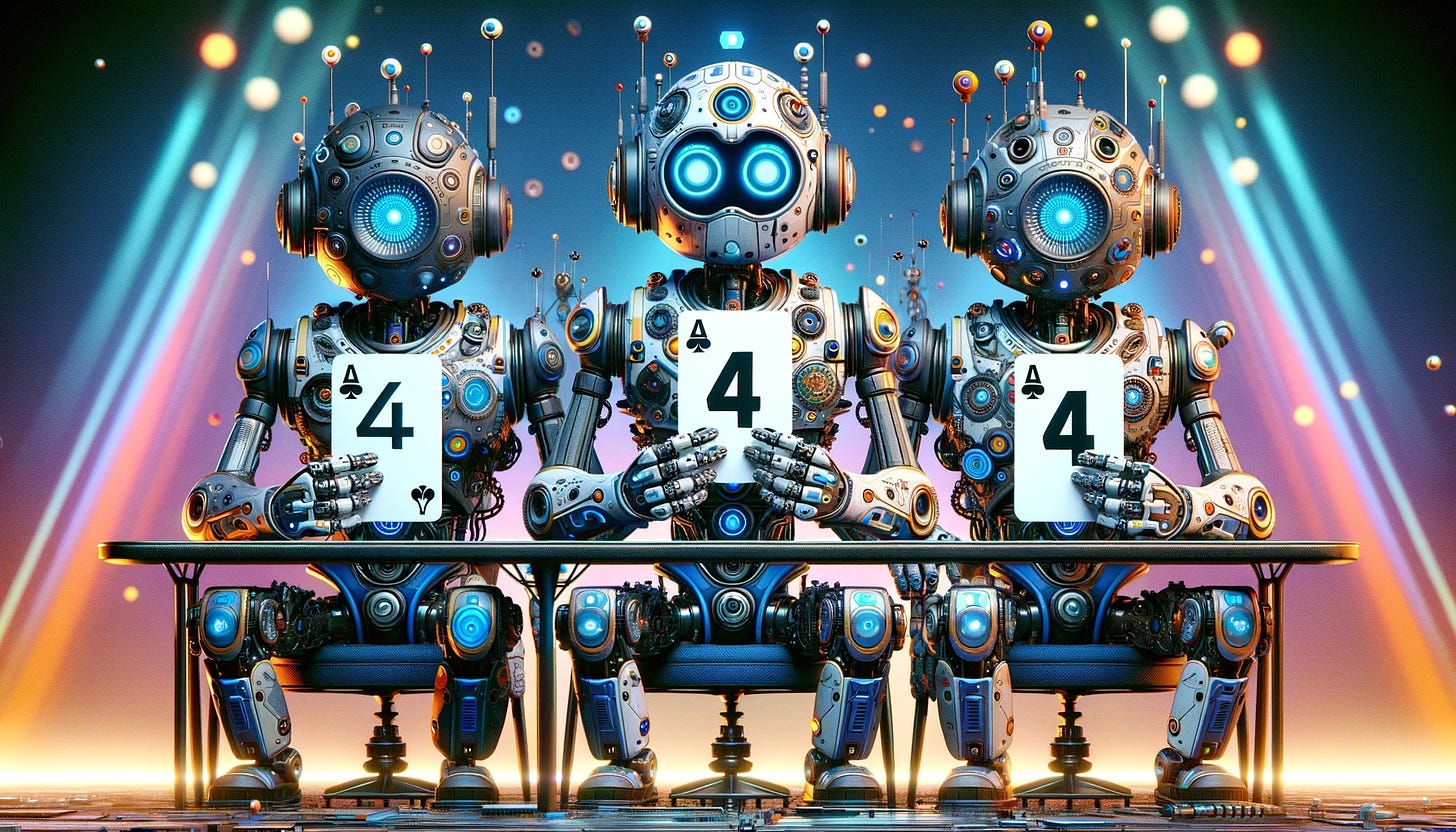Review: Sony PlayStation Portal
Sony's new handheld device makes the company's Remote Play technology the most accessible it has been in its 15+ years — you just have to find one first.
When Sony announced the PlayStation Portal in May 2023 as Project Q, it admittedly flew under my radar. Sure, the product looked slick and polished, as Sony is known for, but I didn’t feel like I needed a dedicated Remote Play device so I wrote it off.
I was wrong. The PlayStation Portal is easily one of my favourite new tech products of the year.
Apparently, I’m not the only one who was surprised by the handheld device, as Sony has been unable to keep up with demand since it released in mid-November. The moment a PlayStation Portal comes back in stock on a retailer’s website, it crashes. I know, I was trying.
The only reason I was able to secure a Portal is that I happened to wake up at 3 o’clock one morning after my local Best Buy received some units, so I quickly did an in-store pickup and went in the next day. Otherwise, I likely wouldn’t have been able to score a unit until January or February at the earliest.
But first, a brief background on Remote Play
Throughout its 15+ year history, Sony's Remote Play has transformed from a niche feature with limited utility to a significant aspect of the PlayStation gaming experience. The technology allowed game and media streaming to the PlayStation Portable (PSP), which was a proper handheld gaming console.
Remote Play gained momentum with Sony’s next handheld, the PlayStation Vita, which enhanced the gaming experience with its improved controls and display — but it was still limited with its game compatibility.
A major leap occurred with the PlayStation 4, which broadened Remote Play's capabilities, enabling nearly all PS4 games to be streamed to the PS Vita and certain Sony smartphones and tablets. This era marked significant improvements in streaming quality and user experience.
Sony then expanded Remote Play to Windows and Mac computers in 2016, allowing more gamers to stream PS4 games to their PCs, offering various screen resolutions and frame rates. Then, in 2019, support for Android and iOS devices was added.
The PlayStation 5 further advanced Remote Play, improving resolution and frame rates and allowing streaming of both PS5 and PS4 games —further showing Sony's focus on backward compatibility and user convenience.
What PlayStation Portal is and what it isn’t
The PlayStation Portal is a dedicated Remote Play device from Sony that lets you fully stream your PS5 console to anywhere with Wi-Fi — whether that’s your couch or a completely different city. No TV required. The Portal doesn’t have a hard drive, and you can’t put any games into it, meaning this isn’t a new PSP or Vita handheld console with its own game library — which some critics have grumbled about.
The Portal boasts a design that prioritizes comfort and usability. Its build quality is solid, lending it a premium feel that aligns well with Sony's usual hardware standards. The large, vibrant 8-inch LCD HD screen is a standout feature, offering an immersive gaming experience, although some gamers complained about it not using OLED (which, frankly, would have brought the price up from its current $199 US / $269 CAD price tag).
The Portal’s similarity to the DualSense controller in terms of look and feel is impressive — including adaptive triggers, speakers, motion and haptic feedback — providing an identical experience for PS5 owners. If you love your PS5 DualSense controller, you’ll love this.
In addition to not using OLED, there are some other features missing from the PlayStation Portal that some gamers might be looking for. For example, despite the PS5 being a 4K console, the Portal only has a 1080p resolution but still can do 60 frames per second. I wasn’t bothered by this, as it still looks fantastic.
The Portal also doesn’t have Bluetooth, meaning you have to either use wired headphones or one of Sony’s headsets that uses its own PlayStation Link technology. Many people aren’t happy about that, but Sony says it’s to make sure gaming remains lag-free and smooth by using ultra-low latency, lossless audio. I usually just use the speakers to be honest.
Another thing to note is the Portal has Wi-Fi 5 instead of the faster options of Wi-Fi 6 or 7, which might raise some eyebrows when the product relies on solid Wi-Fi to work. I would have liked to see a faster protocol to help mitigate against lag, but I haven’t had many speed bumps in my use anyway.
The day-to-day experience
So that’s the context, but what has my experience been like? To be honest, I’ve been surprised at just how much I love the PlayStation Portal.
I was apprehensive after reading numerous revieweres recommending to have your PS5 plugged in through a LAN cable for the Portal. Because the console is what is powering the game, upload speeds at home are crucial for a smooth experience on the Portal’s end. Personally, I’ve kept my PS5 on Wi-Fi at home and I’ve had no issues, so perhaps the other reviewers just don’t have great internet speeds.
I’ve actually noticed more lag or latency issues when playing at home on the couch while watching TV than when I’m out with the device. Maybe that just shows how sensitive it can be if you don’t have a good enough upload speed because simultaneously streaming content on Netflix or Disney+ on the same network can cause the odd stutter.
Meanwhile, when I played 85 kilometres away on a slower Wi-Fi network than mine, I played at least 10 hours before any sort of streaming hiccup because the PS5 was sitting at home with my Wi-FI to itself. Go figure.
Don’t get me wrong though, I rarely experience hiccups. Other reviewers made it sound like it happens all of the time. I didn’t see this, but maybe I’m just lucky. Yes, it takes a bit of time to connect to your PS5 since it has to wake the console from its rest mode, load up where you last left off and then sync to your Portal. However, considering you are playing next generation gaming from your home console to a handheld device anywhere through the internet — including hotspotting with your 5G smartphone — waiting a few extra seconds is fine with me.
My biggest issue with the Portal is that I get a number of PS5 games on physical disc when they are on sale, so I have to be thoughtful about what disc I keep in the drive before leaving home. You can play all the digital games you have saved on your hard drive and switch between them like usual, but it’s obviously hard to change the physical disc when you’re not with the console. You also can’t stream games through PS Now on the PlayStation Portal, as that becomes a whole multi-layered streaming Inception thing, apparently.
Battery life is pretty solid on the Portal as I would get a few hours at a time, but charging took longer than expected. I tried a few different USB-C chargers including a 20W and 35W, but it still took an hour or so to charge up.
Now all of this said, the elephant in the room is that Remote Play is nothing new. As I said earlier, you can stream your PS5 to platforms like iOS, Android, macOS, and Windows while using a controller (either from Sony or a third party). So while you don’t necessarily need to buy a new device to do Remote Play, there’s something to be said about convenience.
Because the Portal is made by Sony, it feels like a natural extension of your PS5. Setup is easy and seamless, plus the hardware feels premium and not like you’re trying to piece together a solution through a third party option.
The verdict
I went into the PlayStation Portal a bit skeptical due to reading other people’s reviews, largely unsure on whether I even needed to play my PS5 remotely. However, I’ve played my console way more now with my PlayStation Portal, both at home and on the go.
The PlayStation Portal isn’t perfect and it has its quirks. For example, I agree that Wi-Fi 6 or 7 would have been nice, plus added compatibility with more wireless headphones. But to get the full DualSense controller experience combined with a large vibrant screen and easy connection is worth the tradeoffs. Plus reviewers grumbling about wanting the device to be a new handheld console is completely missing the point.
PlayStation Portal is a beautiful product that has allowed me to spend more time with my PS5 no matter where I am. I’ve spent dozens of hours playing Hogarts Legacy on the Portal already. Yes, the quality of your experience hinges on decent Wi-Fi, so it’s a bit of a your mileage may vary situation, but it certainly is not as dire as critics make it seem.
If you like to dual screen devices at home or play games while away, definitely consider the PlayStation Portal. That is if you can find one.